WordPress is the most famous free CMS that is used to create awesome websites and blogs. It is made by hundreds of volunteers and there are thousand of plugins available to download to add more functions or to customize your website or blog. If you are a webmaster and thinking of which are the best WordPress plugins to install then you are in the right place. The answer to what plugin should you install is that it depends on your need. You can do almost anything with plugins whether it is theme customization, performance improvement or SEO.
Here I have collected the best WordPress plugins to get you started.
Jump right to a certain category!
- Core
- Performance
- Search Engine Optimization
- Security and Backup
- Social Media and Commenting
- Eye Candy / Customization
- Miscellaneous
1. Core:
This category includes plugins found on sites like WebChimpy.com that bring major changes to your website like if you want to turn your website into a social network, forum or a e-commerce website. Plugins like BuddyPress, bbPress and wooComerce may or may not be needed by everyone, like if you have just a blog you probably don’t need wooComerce unless you want to sell things on your blog.
 Jetpack:
Jetpack:
Download link: https://wordpress.org/plugins/jetpack/
Jetpack is allows you to add WordPress.com features into your WordPress.org website. It provides a number of different features which include customization, mobile theme, content tools, security, site performance, widget visibility, Photon CDN, related posts, stats etc.
 Theme check:
Theme check:
Download link: https://wordpress.org/plugins/theme-check/
Theme check is an easy way to see if the theme you are using is following all the latest standards. This might be mostly needed by theme developers or anyone who want to make sure he has the best theme. It uses, the same testings tools that WordPress.org uses.
 BuddyPress:
BuddyPress:
Download link: https://wordpress.org/plugins/buddypress/
BuddyPress turns your website into a social network. It allows users to create profiles, send messages, create groups and a lot more. Use it if you want to create a social network for your school or any other group. You can BuddyPress plugins also to add more features.
 bbPress:
bbPress:
Download link: https://wordpress.org/plugins/bbpress/
bbPress allows you to add forums in your website. bbPress works flawlessly with BuddyPress allowing you to have all the great features together. You can create great forums without leaving WordPress. There a ton of plugins for bbPress to add more features.
 Members:
Members:
Download link: https://wordpress.org/plugins/members/
Members allows you to have more control over your blog. It’s a user, role and content management plugin. Its main features are role manager, content permission, shortcodes, widgets and private site.
 WooCommerce:
WooCommerce:
Download link: https://wordpress.org/plugins/woocommerce/
WooCommerce is a powerful and extendable plugin that helps you to sell anything.Ita an efficient, robust and intuitive plugin. Its smartdash boards widgets help keep a sharp view on incoming sales and reviews etc.
 Shortcodes Ultimate:
Shortcodes Ultimate:
Download link: https://wordpress.org/plugins/shortcodes-ultimate/
Shortcodes Ultimate allow you to add different elements in your posts and pages easily by using shortcodes, it has shortcodes for almost everything like tabs, buttons, boxes, sliders, videos and more.
2. Performance:
This category includes plugins that will enhance the user experience of your website by speeding it up by doing different things like caching, minification, database optimization, lazy loading images etc. Everyone website should have speed optimization as it contributes so much to the user experience and also it affects your ranking.
 W3 Total Cache:
W3 Total Cache:
Download link: https://wordpress.org/plugins/w3-total-cache/
W3 Total cache is the best caching plugin out there. It is a full performance optimization framework that not only manages your caching but it can also minify, link with CDNs, perform browser cache and a lot more. Extensions are also available for more features.
 WP Optimize:
WP Optimize:
Download link: https://wordpress.org/plugins/wp-optimize/
As the name suggest it is a clean up tool. It will optimize and clean up your MySQL database. Remove spam comments, post revisions, draft posts and more. It also do not require PhpMyAdmin.
 Smush.it:
Smush.it:
Download link: https://wordpress.org/plugins/w3-total-cache/
Smush.it is a Yahoo service which allows you to optimize your images. This plugins uses the API and hence allowing you to perform bulk image optimizations from your WordPress dashboard.
 EWWW Image Optimizer:
EWWW Image Optimizer:
Download link: https://wordpress.org/plugins/wp-smushit/
One of the best picture optimization plugin. It can convert all you images on your website to the smallest size for better speed and efficiency. By default it uses lossless compression which means your image quality will remain same.
 BJ Lazy Load:
BJ Lazy Load:
Download link: https://wordpress.org/plugins/bj-lazy-load/
BJ lazy load will give a cool effect and also make your site load faster. As you scroll down, contents( images, thumbnails, Gravatar images, content iframes) will load from a placeholder rather than loading all at once.
3. Search Engine Optimization:
This category includes plugins that will improve your search ranking by adding title, description and meta tags to help you improve your on page SEO and get on the top of search results. SEO is also importing for every website whether it is a blog, e-commerce website or a forum without ranking you don’t get traffic and without traffic there is no point of the site.
 WordPress SEO by Yoast:
WordPress SEO by Yoast:
Download link: https://wordpress.org/plugins/wordpress-seo/
WordPress SEO by Yoast is a complete plugin to optimize your on page SEO. It allows you to add Title, meta description, XML sitemaps, social meta graph data, internal links with breadcrumbs, permalinks, Page analysis and more.
 SEO Friendly Images:
SEO Friendly Images:
Download link: https://wordpress.org/plugins/seo-image/
SEO Friendly Images automatically updates your images with suitable alt tags and titles. In addition to that it also makes your posts W3C/xHTML valid. Alt attribute is quit important for SEO and this plugins makes sure its there.
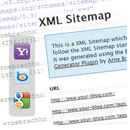 Google XML Sitemaps:
Google XML Sitemaps:
Download link: https://wordpress.org/plugins/google-xml-sitemap/
If you think the XML sitemap provided my Yoast is not enough or you don’t use WordPress SEO by Yoast than there is no better plugin then Google XML sitemaps to handle your sitemaps. It is easy to use and handles everything well.
 Redirection:
Redirection:
Download link: https://wordpress.org/plugins/redirection/
Redirection allows you to 301 redirect your pages, this means that even if you decide to change the URL of the post you can keep the link juice by 301 redirecting it to the new URL. It also keeps tracks of your 404 pages.
 Broken Link Checker:
Broken Link Checker:
Download link: https://wordpress.org/plugins/redirection/
Broken links can be bad for SEO as well as user experience so in order to avoid that use Broken Link checker. It detects broken links and notifies you via email or your WordPress dashboard. There are several filters that you can also apply.
4. Security and Backup:
This category includes plugins which will make sure you don’t get hacked and even you do have any data loss due to some reason they will help you get it back. These days online security has become essential for every website even if it is a small blog. Backups are also needed because even if you site does not get hacked you can mess up a few things yourself or an update could cause some issues that you don’t want. The best way to deal with it is regular backup.
 Wordfence Security:
Wordfence Security:
Download link: https://wordpress.org/plugins/wordfence/
Wordfence is one the best security plugins for WordPress. Wordfence scans your website if it is already infected, it does a deep server site comparison of code with the official WordPress.org repository. It is multi site compatible.
 iThemes Security (formerly Better WP Security):
iThemes Security (formerly Better WP Security):
Download link: https://wordpress.org/plugins/better-wp-security/
iThemes Security is another awesome security plugin that you can install to make your site more secure. It provides more than 30 ways to secure your website. It is easy to use with one click activation for most features.
 UpdraftPlus Backup and Restoration:
UpdraftPlus Backup and Restoration:
Download link: https://wordpress.org/plugins/updraftplus/
UpdraftPlus Backup and Restoration allows you to back up and restore your website easily. It is one of the most popular free backup plugin for WordPress. It supports cloud backup to Amazon S3, Dropbox, Google Drive, Rackspace Cloud, FTP and more.
 BackWPup:
BackWPup:
Download link: https://wordpress.org/plugins/backwpup/
BackWPup is another good backup plugin. It can save your complete installation to online services like Dropbox, S3, FTP and some more. You can manually restore an installation from the zip file it creates.
5. Social Media and Commenting:
This category includes plugins to improve user interactions with your site. Social media is becoming one of the most important things in marketing and getting instant traffic so make sure that you make it easy for your visitors to share your site. Comments are a place where most interesting conversations happen. Having a third-party commenting system can bring a lot of features to make it better.
 Monarch:
Monarch:
Download link: http://www.elegantthemes.com/plugins/monarch/
Monarch is a premium Social media sharing plugin that has everything you need. You can add sharing buttons in five different locations. It also supports Automatic Pop-Up and Fly-In styles which can trigger in 3 different ways.
Mashshare:
Download link: https://wordpress.org/plugins/mashsharer/
Mashshare is a mashable inspired social media sharing plugin. But its free version does not have all the social networks by default but the most widely used social networks are added so it shouldn’t be that much of a problem.
 Sharexy:
Sharexy:
Download link: https://wordpress.org/plugins/sharexy/
Sharexy is a great completely free social media sharing plugin with all the premium features. It allows you to add beautiful looking social media sharing buttons with counter in your posts. It also shows sharing buttons on images.
 Disqus Comment System:
Disqus Comment System:
Download link: https://wordpress.org/plugins/disqus-comment-system/
Disqus is one of the best third-party commenting plugin and it is the most widely used commenting system aswell. Its great comment moderation abilities and clean design makes it the choice of most popular websites.
 Livefyre Comment System:
Livefyre Comment System:
Download link: https://wordpress.org/plugins/livefyre-comments/
Livefyre is another good commenting system that has some unique features that you might like. For example social sync allows you to sync data related to that post from Facebook and Twitter.
6. Eye Candy / Customization:
This category makes your website look better by providing you an easy way to add galleries and sliders etc. Who doesn’t love beauty. Making your website more elegant so that it stands out can be a hard task but with these WordPress plugins you can add beautiful component to your website without any hassle.
 Meta Slider:
Meta Slider:
Download link: https://wordpress.org/plugins/ml-slider/
Metaslider allows you to add responsive sliders into your posts easily. It has 4 different slideshow styles with different transition animations and themes. Its SEO friendly and multisite compatible. Must have for slider lovers.
 NextGEN Gallery:
NextGEN Gallery:
Download link: https://wordpress.org/plugins/nextgen-gallery/
NextGEN gallery is a very powerful and flexible gallery plugin that allows you to easily add galleries to your posts and pages. Its advanced admin options and bulk actions makes it the best gallery plugin out there.
 Page Builder by SiteOrigin:
Page Builder by SiteOrigin:
Download link: https://wordpress.org/plugins/siteorigin-panels/
Page Builder by Site origin makes it easier to create custom pages without have to touch a single line of code. The pages built by site origin page builder are responsive and fast. And you don’t have to worry about the theme as it works with every theme.
7. Miscellaneous:
This category is for the plugins that don’t fall into a specific category but that doesn’t mean that they are not good. These plugins should also be used by most website owners as they add a lot to your website.
 TinyMCE Advanced:
TinyMCE Advanced:
Download link: https://wordpress.org/plugins/tinymce-advanced/
TinyMCE Advanced enables more features in the tinyMCE or WordPress WYSIWYG editor. It allows you add several different things like tables, font size, font family, list types and some more features.
 WPtouch Mobile Plugin:
WPtouch Mobile Plugin:
Download link: https://wordpress.org/plugins/wptouch/
Does you theme have a responsive design or a mobile theme? If not then WPtouch Mobile Plugin can make your site mobile friendly by adding a separate beautiful mobile optimized theme for users on mobile devices.
 WP Maintenance Mode:
WP Maintenance Mode:
Download link: https://wordpress.org/plugins/wp-maintenance-mode/
WP Maintenance Mode plugin for WordPress allows you to display heads up message for your users if you are down for maintenance or to display a coming soon message. It has fully responsive design with visual editor, newsletter plugin and a lot more.
 WP Google Maps:
WP Google Maps:
Download link: https://wordpress.org/plugins/wp-google-maps/
Want to add cool and good-looking Google Maps in your pages but don’t know how to do it? Well this plugin has a solution for it. It allows you to add customized maps in your pages pretty darn easily.
 MainWP Child:
MainWP Child:
Download link: https://wordpress.org/plugins/mainwp-child/
Do you manage more than one blog? Then this is a plugin for you. It allows you to manage, update, install themes, plugins on endless amount of blogs from one dashboard even if they are on different hosts.
 Ninja Forms:
Ninja Forms:
Download link: https://wordpress.org/plugins/ninja-forms/
Ninja Form is a plugin that allows you to add customized forms through a drag and drop interface without having to touch any code. But if you are a developer it has a lot of hooks and filter for more control.
That’s it for now from me but ill keep updating this list whenever I find something worthy. If you have any suggestions feel free to tell me about them in the comment section below.

