bbPress forums are great to create forums within WordPress. bbPress is very flexible and powerful considering it is a free plugin. But you can also get more out of it with some extra plugins. There are a lot of plugins but here some of my favorites.
List of the best bbPress plugins:
These are all free plugins which you can download from WordPress.org
GD bbPress Tools
Download link: http://wordpress.org/plugins/gd-bbpress-tools/
GD bbPress tools is a kind of an extension to bbPress that adds some extra features to bbPress. It has the following features:
- Support for BBCode shortcodes.
- With it you can Quote a reply or just a topic
- Allows the user to add signature with BBCode and HTML support
- Adds additional custom views
- Adds basic topics search results view
- Adds a toolbar to your admin bar for easy access
- It allows you to limit bbPress admin side access
bbPress Simple View Counts
Download link: http://wordpress.org/plugins/bbpress-simple-view-counts/
It is plugin that counts the views of the topic. Views are counted as page refreshes. So each time a page is refreshed a view is counted. Views are counted using WordPress post meta API. It inserts the count into two places, once on the forum listing page and once at the top of each post.
bbPress Search Widget
Download link: http://wordpress.org/plugins/bbpress-search-widget/
If the default search is not enough then this one is for you. It extends the capabilities of the forum search. You can add it anywhere using a shortcode. Of Course you can add it in your sidebar as a widget. It has a lot more options and flexibility than the default one.
bbPress Pencil Unread
Download link: http://wordpress.org/plugins/bbpress-pencil-unread/
bbPress Pencil Unread display which bbPress forums/topics have already been read by the logged user; and adds classes to forums/topics so you can customize your theme easily.
- For forums, it checks if the user has visited the forum since it was last active.
- For topics, it checks if the user opened the topic since it was last active.
bbPress Notify
Download link: http://wordpress.org/plugins/bbpress-notify/
As you might have guessed it by the name it integrates into the bbPress plugin and notifies your users via email whenever a new topic is posted. It is also fully configurable from the setting menu.
GD bbPress Attachments
Download link: http://wordpress.org/plugins/gd-bbpress-attachments/
GD bbPress Attachments allow your users to add attachments in their topics or replies. You can also limit the size of these attachments. Plugin can embed list of attached files into topics and replies, and images can be displayed as thumbnails. Error logs are also created for the admins to view any problems.
bbPress Enable TinyMCE Visual Tab
Download link: http://wordpress.org/plugins/bbpress-enable-tinymce-visual-tab/
Last but certainly not the least, the TinyMCE Visual Tab. bbPress 2.3.0 disabled the TinyMCE “visual tab” by default. When activated, this plugin brings it back. The default editor is kind of difficult to use so it brings it back, just like the editor that you have, when you are writing a post.
Additionally, this plugin also:
- Adds option to enable the full default TinyMCE mode (bbPress defaults to “teeny” mode).
- Adds option to enable the Media Upload button.
Thats it for now. I hope you like my choice of the best free bbPress plugins. Have fun!
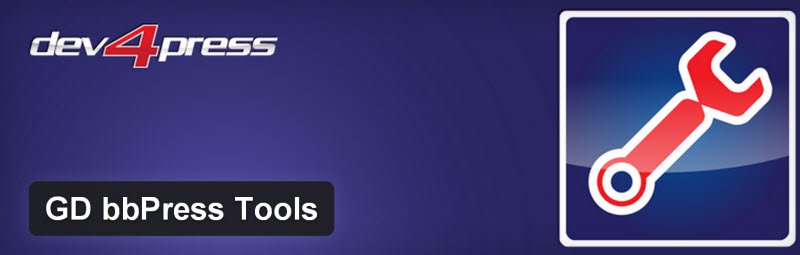
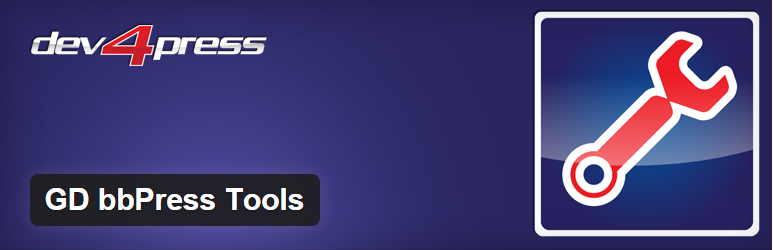
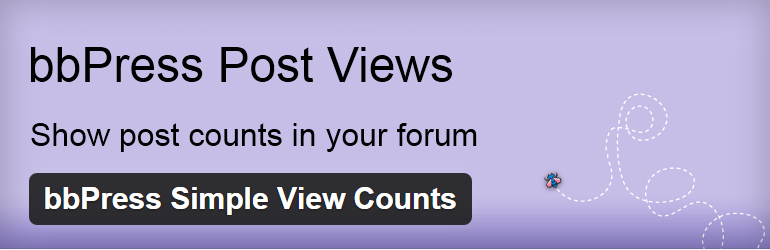

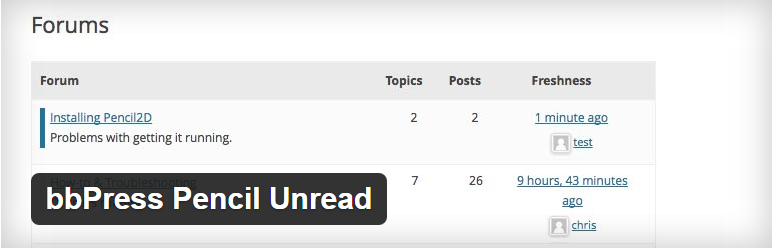
My brother suggested I might like this website. He was totally
right. This post truly made my day. You cann’t
imagine just how much time I had spent for this info!
Thanks!